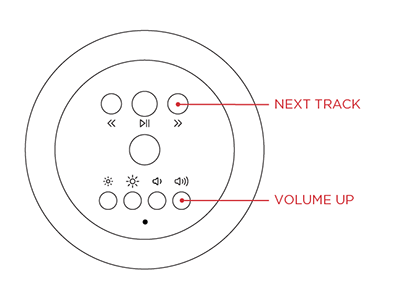
After making sure Rest is firmly plugged in both at its base and in the wall, do the following:
- Take a paperclip and stick it in the small hole on the base of Rest (small black circle in the above diagram). This should reset Rest and allow you to turn it on successfully.
- Then turn Rest over to access the buttons on the base.
- Push the “next track” button.
- Push the “volume up” button a few times.
- If you hear sounds playing, your Rest IS turned on and most likely set to a current state of no sound/color. Open your app and try adjusting the color and brightness to confirm your Rest is responding.
Still need help? Click on the chat bubble on this page to send us a message!